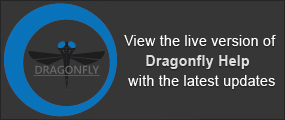|
Analyze 7.5 (*.hdr)
|
File format used by the Analyze™ package (see High-Dynamic Range Images below).
|
|
ACSII (*.txt)
|
A text file in which each byte represents one character according to the ASCII code. ASCII files are sometimes called plain text files. Plain text is the most portable format because it is supported by nearly every application.
|
|
BMP (*.bmp)
|
BMP is a standard, bit-mapped graphics format used in the Windows. BMP files
store graphics in a format called device-independent bitmap (DIB) without applying
any compression.
BMP is a standard, bit-mapped graphics format used in the Windows. Bitmap images, also called raster images, use a grid of small squares known as pixels to represent images. Each pixel is assigned a specific location and color value. When writing RGBA color fields, the alpha channel will be discarded. When reading BMP images an alpha value of 255 (full opacity) will be assumed.
BMP files store graphics in a format called device-independent bitmap (DIB) without applying any compression.
|
|
CSV (*.csv)
|
A comma-separated values (CSV) file is a simple text format often used for database tables. Each record in the table is represented by one line in the text file. Each field value of a record is separated from the next by a comma or other delimiter, such as a tab or semi-colon. The first line of the file may optionally contain strings which represent the names of the columns. The CSV file format does not require a specific character encoding, byte order, or line terminator format.
Example of the content of the CSV file:
Num points,Num faces,Center
194503,75961,0.3958473
839285,2958473,0.7483729
|
|
CZI (*.czi)
|
A format used by ZEISS microscopes to save data, such as image stacks and time lapse series. Available for Dragonfly Pro only. Contact Object Research Systems for information about the availability of Dragonfly Pro.
|
|
DAT (*.dat)
|
Header file and accompanying raw data. An example DAT file is:
ObjectFileName… FileName.raw
Format… USHORT
DataSlope… 1
DataOffset… 0
Resolution… X="204" Y="1536" Z="808" T="1"
Spacing… X="0.01" Y="0.01" Z="0.01"
|
|
DIB (*.dib)
|
Device-Independent Bitmap (DIB) is a Windows-defined image format specification.
It is called device-independent because of its straightforward, common denominator
format. It has all the information that a basic digital image needs and is laid out in a
simple specification. Its simplicity makes it an ideal format for holding images that
need to be shared by several programs.
The main purpose of device independent bitmaps (DIBs) is to allow bitmaps to be moved from one device to another, in contrast to a Windows’ device-dependent BMPs. It stores color data for each pixel in the image without any compression.
|
|
DDS (*.dds)
|
The DirectDraw Surface (DDS) file format from Microsoft is a standard for storing data compressed with the lossy S3 Texture Compression (S3TC) algorithm, which can be decompressed in hardware. This format is useful for storing graphical textures and cubic maps as data files, both compressed and uncompressed.
|
|
Gridded Binary (*.grib)
|
Is an efficient vehicle for transmitting large volumes of gridded meteorological data to automated centers over high-speed telecommunication lines using modern protocols. By packing information into the GRIB code, records can be compacted to increase the speed of computer-to-computer transmissions. GRIB can equally well serve as a data storage format, generating the same efficiencies relative to information storage and retrieval devices.
|
|
HDR (*.hdr)
|
High Dynamic Range (HDR) image files store pixel values that span the whole tonal range of real-world scenes. HDR images are encoded in a format that allows the largest range of values, which are stored with 32-bits per color channel.
|
|
JPEG (*.jpg, *.jpeg)
|
JPEG is a standard format which can be used to store RGB and grayscale images
in a compressed form.
JPEG is a standard format which can be used to store RGB and grayscale images in a highly compressed form. Short for Joint Photographics Experts Group, the committee that created the JPG standard. The JPG format is lossy compressed according to a quality value, which can range from 100 — the highest quality, but also the largest file size — down to 1, which creates a poor quality, small file. JPGs can have millions of colors.
WARNING The JPEG format uses lossy compression that can lead to artifacts that are not compatible with quantitative analyzes. As such, this format should only be used for presentation purposes.
|
|
NetCDF(*.netCDF)
|
Network Common Data Form (NetCDF) is a machine-independent, self-describing, binary data format standard for exchanging scientific data. NetCDF is used extensively in the atmospheric and oceanic science communities.
|
|
NIFTI
|
NIFTI is a file format for the exchange of neuro imaging data. NIFTI data objects can consist of two files, an HDR file containing the header information and an IMG file which contains the raw image data. Both files should be stored together. A dedicated file extension NII is also available for storing the header and the data in the same file.
|
|
ORS (*.ORSObject)
|
ORSObject files are proprietary binary formatted files in which data is written sequentially and XML (Extensible Markup Language) is appended after the binary data. This file can be used to save image data, regions of interest, meshes, and annotations such as rulers, angles, and regions.
|
|
PFM (*.pfm)
|
The Portable Float Map (PFM) file format is a high dynamic range (HDR) image file format, and is a popular format for storing and exchanging HDR image data.
|
|
PNG (*.png)
|
The Portable Network Graphics (PNG) format is a more powerful alternative to the GIF file format. PNGs are not restricted to the 256-color limitation of GIF files and are stored in compressed form using a lossless compression algorithm. The format is also able to store an alpha channel besides the ordinary color channels.
|
|
RAW Data (*.raw)
|
RAW is a basic file format that saves the active image or stack as raw pixel data without a header. 8-bit images are saved as unsigned bytes, unsigned 16-bit images are saved as unsigned shorts and signed 16-bit images. 32-bit images are saved as floats and RGB images are saved in three bytes per pixel (24-bit interleaved) format. 16-bit and 32-bit (float) images are saved using big-endian byte order. Suitable for transferring files between applications and computer platforms. When saving RAW files in Dragonfly, header information is saved in an accompanying DAT file.
|
|
TIFF (*.tif, *.tiff)
|
One of the most widely supported lossless compression file formats for storing bit-mapped images for both PCs and Macintosh computers, Tagged Image File Format (TIFF) files can be any resolution, grayscaled or color, as well as uncompressed or LZW compressed.
If a volumetric dataset is saved in the TIFF format, you can output all images into one file in a TIFF stack or create a separate file for each slice.
|
|
TXM (*.txm, *.txrm)
|
TXM is a file format used by ZEISS Xradia 3D X-ray Microscopes. Dragonfly Pro supports TXM files using unsigned char, unsigned short integer or float data.
|